
The same great Casino you love and enjoy, just a new way to play! We've had to temporarily remove some games from our iOS App, but fear not - all games are still available via mobile web and desktop. You can also add our Casino website link to your iOS device's home screen!
Not sure how to do this? Don't worry, we have a step by step guide below, that will walk you through the process.
How to add LiveScore Bet Casino website link to your iOS device home screen
- Launch Safari on your iPhone or iPad.
- Navigate to www.livescorebet.com/uk/casino/.
- Tap the Share icon (the square with an arrow pointing out of it) at the bottom of the screen.
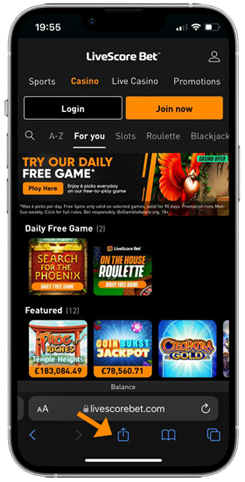
- Scroll down to the list of actions and tap Add to Home Screen. (If you don't see the action, scroll to the bottom and tap Edit Actions, then tap Add next to the Add to Home Screen action. After that, you'll be able to select it from the Share Sheet.)
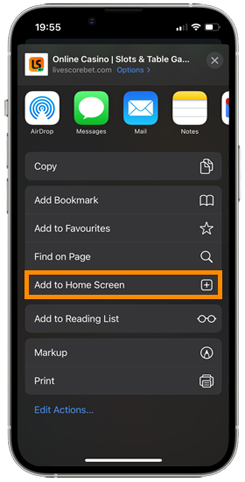
- Tap Add in the top-right corner of the screen.
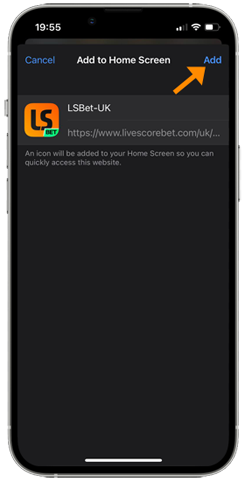
- Your new Casino "Web App" is ready!
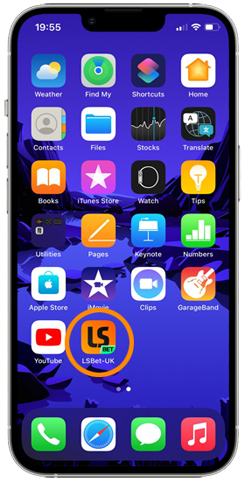
Now that you have your Casino "Web App" ready, what game will you be playing?
